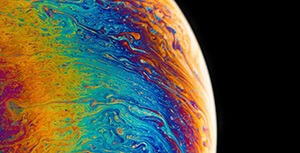1.安装k8s多节点集群
使用kubekey安装k8skubesphere 使用此方式会自动安装helm
1.下载Rabbitmq的chart包
-
添加bitnamid仓库
helm repo add bitnami https://charts.bitnami.com/bitnami -
查询chart
helm search repo bitnami -
创建rabbitmq的工作目录
mkdir -p /opt/rabbitmq -
使用helm拉取rabbitmq
helm pull bitnami/rabbitmq -
解压
tar -xvf 拉取的文件名-版本变更会导致文件名变化
2.编辑配置文件
-
设置管理员密码
-
配置文件方式
auth: ## @param auth.username RabbitMQ application username ## ref: https://github.com/bitnami/bitnami-docker-rabbitmq#environment-variables ## username: admin ## @param auth.password RabbitMQ application password ## ref: https://github.com/bitnami/bitnami-docker-rabbitmq#environment-variables ## password: "77589910" ## @param auth.existingPasswordSecret Existing secret with RabbitMQ credentials (must contain a value for `rabbitmq-password` key) ## e.g: ## existingPasswordSecret: name-of-existing-secret ## existingPasswordSecret: "" ## @param auth.erlangCookie Erlang cookie to determine whether different nodes are allowed to communicate with each other ## ref: https://github.com/bitnami/bitnami-docker-rabbitmq#environment-variables ## erlangCookie: "secretcookie123" ## @param auth.existingErlangSecret Existing secret with RabbitMQ Erlang cookie (must contain a value for `rabbitmq-erlang-cookie` key) ## e.g: ## existingErlangSecret: name-of-existing-secret ## existingErlangSecret: ""
-
安装时set方式指定
--set auth.username=admin,auth.password=77589910,auth.erlangCookie=secretcookie123
-
-
设置启动副本数
replicaCount: 3
-
设置持久化存储
persistence: ## @param persistence.enabled Enable RabbitMQ data persistence using PVC ## enabled: true ## @param persistence.storageClass PVC Storage Class for RabbitMQ data volume ## If defined, storageClassName: <storageClass> ## If set to "-", storageClassName: "", which disables dynamic provisioning ## If undefined (the default) or set to null, no storageClassName spec is ## set, choosing the default provisioner. (gp2 on AWS, standard on ## GKE, AWS & OpenStack) ## storageClass: "local" ## @param persistence.selector Selector to match an existing Persistent Volume ## selector: ## matchLabels: ## app: my-app ## selector: {} ## @param persistence.accessMode PVC Access Mode for RabbitMQ data volume ## accessMode: ReadWriteOnce ## @param persistence.existingClaim Provide an existing PersistentVolumeClaims ## The value is evaluated as a template ## So, for example, the name can depend on .Release or .Chart ## existingClaim: "" ## @param persistence.size PVC Storage Request for RabbitMQ data volume ## If you change this value, you might have to adjust `rabbitmq.diskFreeLimit` as well ## size: 60Gi ## @param persistence.volumes Additional volumes without creating PVC ## - name: volume_name ## emptyDir: {} ## volumes: [] ## @param persistence.annotations Persistence annotations. Evaluated as a template ## Example: ## annotations: ## example.io/disk-volume-type: SSD ## annotations: {}
-
设置集群访问方式
service: ## @param service.type Kubernetes Service type ## type: NodePort在实操中我发现,如果service.type设置成ClusterIP,等待集群启动完成后,再手动添加NodePort的访问方式,手动删除一个容器后,容器在自动恢复时会报错,然后就是不停的重启
-
设置集群意外宕机强制重启
当rabbitmq启用持久化存储时,若rabbitmq所有pod同时宕机,将无法重新启动,因此有必要提前开启
clustering.forceBootclustering: ## @param clustering.enabled Enable RabbitMQ clustering ## enabled: true ## @param clustering.addressType Switch clustering mode. Either `ip` or `hostname` ## addressType: hostname ## @param clustering.rebalance Rebalance master for queues in cluster when new replica is created ## ref: https://www.rabbitmq.com/rabbitmq-queues.8.html#rebalance ## rebalance: false ## @param clustering.forceBoot Force boot of an unexpectedly shut down cluster (in an unexpected order). ## forceBoot executes 'rabbitmqctl force_boot' to force boot cluster shut down unexpectedly in an unknown order ## ref: https://www.rabbitmq.com/rabbitmqctl.8.html#force_boot ## forceBoot: true ## @param clustering.partitionHandling Switch Partition Handling Strategy. Either `autoheal` or `pause-minority` or `pause-if-all-down` or `ignore` ## ref: https://www.rabbitmq.com/partitions.html#automatic-handling ## partitionHandling: autoheal
-
指定时区
extraEnvVars: - name: TZ value: "Asia/Shanghai"
3.部署RabbitMQ
-
在kubesphere后台创建命名空间demo-project
使用kubectl命令创建的在kubesphere后台可能会不显示
-
安装
-
使用配置文件中配置的管理员账号密码
helm install rabbitmq -n demo-project .helm install后的rabbitmq只是一个名称,起什么名称都可以命令最后有一个点
-
通过set指定管理员账号密码–后期upgrade时也须指定上参数
helm install rabbitmq -n demo-project . \ --set auth.username=admin,auth.password=77589910,auth.erlangCookie=secretcookie123

-
-
查看安装状态
-
查看安装进度
kubectl get pod -n demo-project -w
-
查看svc
kubectl get svc -n demo-project -
查看集群状态
-
进入pod
kubectl exec -it -n demo-project rabbitmq-0 -- bash -
查看集群状态
rabbitmqctl cluster_status -
查看当前策略
rabbitmqctl list_policies -
设置集群名称
rabbitmqctl set_cluster_name [cluster_name]
-
-
4.配置镜像模式实现高可用
-
使用命令
rabbitmqctl set_policy ha-all "^" '{"ha-mode":"all" , "ha-sync-mode":"automatic"}' -
使用控制台


5.清理RabbitMQ集群
-
卸载
helm uninstall rabbitmq -n demo-project -
删除pvc
kubectl delete pvc -n demo-project data-rabbitmq-0 data-rabbitmq-1 data-rabbitmq-2