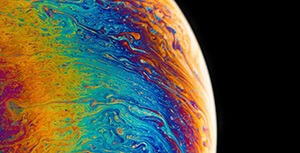以下内容均参考kubesphere官网
1.准备主机(略)
2.下载kubeKey
-
如果网络不能访问GitHub,务必执行下面的命令
export KKZONE=cn -
下载kubeKey
curl -sfL https://get-kk.kubesphere.io | VERSION=v1.2.1 sh - -
添加可执行权限
chmod +x kk
3.创建集群
-
创建配置文件
./kk create config --with-kubesphere v3.2.1 --with-kubernetes v1.21.5 -f config-sample.yaml -
编辑调整配置文件-以下内容来自官网(仅供参考)
#vi ~/config-sample.yaml apiVersion: kubekey.kubesphere.io/v1alpha1 kind: Cluster metadata: name: config-sample spec: hosts: - {name: master1, address: 172.24.107.72, internalAddress: 172.24.107.72, user: root, password: QWEqwe123} - {name: master2, address: 172.24.107.73, internalAddress: 172.24.107.73, user: root, password: QWEqwe123} - {name: master3, address: 172.24.107.74, internalAddress: 172.24.107.74, user: root, password: QWEqwe123} - {name: node1, address: 172.24.107.75, internalAddress: 172.24.107.75, user: root, password: QWEqwe123} - {name: node2, address: 172.24.107.76, internalAddress: 172.24.107.76, user: root, password: QWEqwe123} - {name: node3, address: 172.24.107.77, internalAddress: 172.24.107.77, user: root, password: QWEqwe123} roleGroups: etcd: - master1 - master2 - master3 master: - master1 - master2 - master3 worker: - node1 - node2 - node3 controlPlaneEndpoint: domain: lb.kubesphere.local address: "39.104.82.170" port: 6443 kubernetes: version: v1.17.9 imageRepo: kubesphere clusterName: cluster.local masqueradeAll: false # masqueradeAll tells kube-proxy to SNAT everything if using the pure iptables proxy mode. [Default: false] maxPods: 110 # maxPods is the number of pods that can run on this Kubelet. [Default: 110] nodeCidrMaskSize: 24 # internal network node size allocation. This is the size allocated to each node on your network. [Default: 24] proxyMode: ipvs # mode specifies which proxy mode to use. [Default: ipvs] network: plugin: calico calico: ipipMode: Always # IPIP Mode to use for the IPv4 POOL created at start up. If set to a value other than Never, vxlanMode should be set to "Never". [Always | CrossSubnet | Never] [Default: Always] vxlanMode: Never # VXLAN Mode to use for the IPv4 POOL created at start up. If set to a value other than Never, ipipMode should be set to "Never". [Always | CrossSubnet | Never] [Default: Never] vethMTU: 1440 # The maximum transmission unit (MTU) setting determines the largest packet size that can be transmitted through your network. [Default: 1440] kubePodsCIDR: 10.233.64.0/18 kubeServiceCIDR: 10.233.0.0/18 registry: registryMirrors: [] insecureRegistries: [] addons: [] ··· # 其它配置可以在安装后之后根据需要进行修改 -
持久化存储配置-待研究 暂时默认(OpenEBS)
-
安装集群
./kk create cluster -f config-sample.yaml -
查看 KubeSphere 安装日志
kubectl logs -n kubesphere-system $(kubectl get pod -n kubesphere-system -l app=ks-install -o jsonpath='{.items[0].metadata.name}') -f